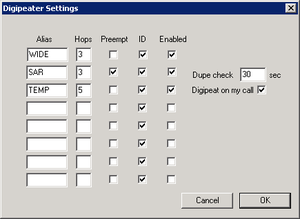Difference between revisions of "Digipeater Setup"
m (→Digipeater Basics: Removed some misleading information about i-gates only acting once the path was used up.) |
(No difference)
|
Latest revision as of 11:50, 3 July 2011
The Tracker2's digipeater settings can be configured either through the Digipeater Settings dialog in OTWINCFG or through the command line.
Contents
Digipeater Basics
The job of an APRS digipeater is to receive packets from other APRS stations and repeat them, while limiting the number of hops traveled by any packet and not repeating the same packet twice.
By default, the Tracker2 will repeat packets having the tracker's own callsign as the next unused callsign in the path. This way, a tracker not explicitly configured as a digipeater can be used to relay packets if necessary, but it requires the sending station to modify their path.
For normal operation, APRS digipeaters respond to generic aliases rather than their actual callsigns. The most common is WIDEn-N, used by most APRS stations. 'n' indicates the number of hops requested by the sending station, and 'N' the number of hops remaining. For example, a packet sent with a path of WIDE2-2 will be repeated by the first digipeater with the path changed to WIDE2-1. The next digi will use up the last hop and change it to WIDE2-0, which is displayed as WIDE2.
cmd:digi on DIGI ON
The DIGI command enables or disables repeating of packets with the tracker's own callsign in the path.
Aliases
The Tracker2 supports up to 8 digipeater aliases. If the HOPLIMIT is set to 0, only an exact match will trigger use of the alias. For example, with an alias of SAR and hop limit 0, the Tracker2 will repeat packets sent via SAR, or SAR-N, but not SARn-N. It will forward the packet replacing SAR with it's MYCALL. If hop limit is greater than 0, then the alias will be matched in all cases of SAR, SARn-N, SAR1-1, SAR2-1, SAR2-2. It will become fully traceable. The HOPLIMIT will trap SARn-N greater than the HOPLIMIT. An incoming packet of SAR3-3 and HOPLIMIT of 2 would trap the incoming packet to SAR3-2, the trapped packet is then forwarded SAR3-1. A similar packet SAR3-3 with HOPLIMIT increased to 3 will not be Trapped. Any incoming packet larger than SARn-3 will be trapped and forwarded SARn-2, allowing two more digi hops. This Trapping doesn't affect multiple digi paths, like if an abuser was running WIDE1-1,WIDE3-3. only the first un-used path is potentially trappable.
An alias of WIDE and HOPLIMIT of 2 will repeat any packets sent via any WIDEn-N (even obsolete "WIDE"). These packets are fully traceable. In populated areas an incoming abusive packet of WIDE3-3, or higher, will be treated as if it was a WIDEn-2. The tracker2 will forward any WIDEn-N larger than WIDEn-1 as WIDEn-1. This will allow the abuser one more hop. A HOPLIMIT setting of 2 won't trap normal paths: WIDE1-1,WIDE2-1, WIDE1-1,WIDE2-2, or WIDE2-2. It also won't trap the following abusive packet WIDE2-2,WIDE3-3 since it processes the first path WIDE2-2, not the second path of WIDE3-3.
The alias TEMP is enabled by default with a hop limit of 2. The tracker2 will digipeat any TEMP, or TEMPn-N, allowing one additional hop on packets TEMPn-2 or larger. This alias is intended to be used for special events (e.g., Field Day) and for emergencies. APRS stations should not routinely transmit with TEMP in their path.
Fill-in digi's are the most courteous New Paradigm digi's. They only forward fresh first hop from WIDE1-1 mobiles. The used up WIDE1 is replaced with MYCALL, and any additional paths are forwarded. Mobiles running the recommended new paradigm path of WIDE1-1,WIDE2-1 benefit from Fill-in's. All other WIDEn-N's are ignored to limit forwarding stale QRM. Fill-in's won't clog up the network forwarding old stale WIDE2-N digi id's, beacons, WX, stale mobile traffic, and abusive paths. Fill-in digi's can be added into a busy APRS area without much adverse impact to the network load. The beacon PATH should be left blank, when possible, so as to not add QRM to the network. If the fill-in is not heard directly by an I-gate, a PATH of WIDE2-1 is usually acceptable. Especially if scripting is used to only send a WIDEn-1 path once, or twice an hour, to keep it on the maps. Local beacons are OK every 10 minutes, advertise your accepted path, local systems, and information. Keep your local info "local" for folks traveling nearby. See Fillin, or WIDEn-N for more up to date recommended settings. To setup a fill-in set: ALIAS 1 WIDE1, HOPLIMIT 1 0, USEALIAS 1 on, DIGI on, DIGIID 1 on, PATH -.
cmd:alias 1 wide1 ALIAS 1:WIDE1 cmd:alias 2 temp ALIAS 2:TEMP cmd:alias 3 sar ALIAS 3:SAR cmd:alias ALIAS 1:WIDE1 2:TEMP 3:SAR cmd:alias 4:foo 5:bar ALIAS 1:WIDE1 2:TEMP 3:SAR 4:FOO 5:BAR cmd:alias 2 - ALIAS 1:WIDE1 3:SAR 4:FOO 5:BAR
As shown in the example above, the ALIAS command can accept one numbered entry at a time or, using a colon to separate the entry number and alias, several entries at once. Entering '-' for an alias erases that alias. This scheme is used for all alias-related options.
cmd:hoplimit 1 0 HOPLIMIT 1:0
The HOPLIMIT command sets the acceptable number of hops for each alias. In this example, alias 1 (set to WIDE1 Fill-in in the previous example) is limited to 0 additional hops.
cmd:usealias USEALIAS 1:OFF 2:OFF 3:ON 4:OFF 5:OFF 6:OFF 7:OFF 8:OFF cmd:usealias 1 on USEALIAS 1:ON
The USEALIAS command determines which aliases are enabled. Here, alias 1 is enabled. Alias 3 was already active.
ID Insertion
If the ID option is enabled for an alias, when the Tracker2 repeats a packet using that alias, the tracker's own callsign is inserted into the path to show the actual path taken by the packet. This is standard practice in the US for WIDE digipeaters. For private systems or where trace information isn't important, the ID option can be disabled to keep packets short.
cmd:digiid 1 on DIGIID 1:ON
This example enables ID insertion for alias 1.
Duplicate Elimination
The Tracker2 keeps track of the last several packets repeated and will not repeat a duplicate packet within the configured dupe check time, which defaults to 30 seconds.
cmd:dupetime 30 DUPETIME 30
Preemption
Ordinarily, only a packet's next unused path entry is examined. If a packet is sent with a path of WIDE1-1,WIDE2-1,SAR a digipeater using only the alias SAR will not repeat the packet until the WIDE1-1,WIDE2-1 portion has used all of its hops and been marked as used. The preemption option changes this behavior, and an alias with preemption enabled will match any unused path option.
A typical use for this option is a restricted digipeater network. For example, a search and rescue team could deploy a number of digipeaters using the SAR alias with preemption enabled, and then transmit using a path of WIDE1-1,WIDE2-1,SAR. When out of range of the SAR digipeaters, regular WIDE digipeaters and fill-in's will still repeat the packets. When in range, the SAR digipeaters will match the SAR alias and repeat the packets, but will not respond to packets from the general public without SAR in the path.
cmd:alias 3 ALIAS 3:SAR cmd:preempt 3 on PREEMPT 3:ON
Recommended Settings
Recommended APRS path settings vary by country and region.
North America - Widen-N
1) RELAY, WIDE and TRACE are obsolete.
2) Use WIDE2-1, or WIDE2-2, or SSn-N for fixed stations.
3) Use "WIDE1-1,WIDE2-1" for mobiles. Commuters in busy areas could use a single hop WIDE1-1, or "WIDE1-1,SSn-N" to contain to a Section or State.
4) Use "WIDE1-1,WIDE2-2" for mobiles. Use only in areas that are lacking I-gates, where three hops are needed to get to intended target. Potential to QRM local and distant networks.
See http://aprs.org/fix14439.html for more information.