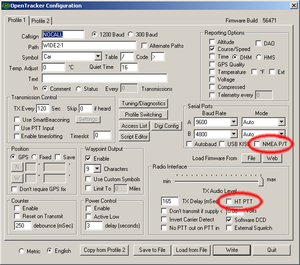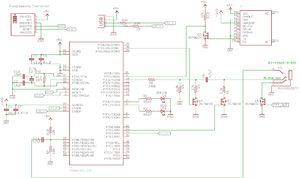Difference between revisions of "T3-Micro"
(Created page with "The T3-Micro is a Tracker3 in a USB dongle form factor, presently in beta testing. Pinout (3.5mm TRRS connector, starting with tip): Tip - Audio in (from speaker) Ring - PTT...") |
|||
| (16 intermediate revisions by one other user not shown) | |||
| Line 1: | Line 1: | ||
| − | The T3-Micro is a Tracker3 in a USB dongle form factor, presently in beta testing. | + | [[File:T3-micro.jpg|thumb|T3-Micro]] |
| + | |||
| + | The T3-Micro is a [[Tracker3]] in a USB dongle form factor, presently in beta testing. It includes an on-board GPS receiver, and its only external connections are USB and a radio port. Power is provided over the USB connector. The T3-Micro can be connected to a PC, run from a cigarette lighter USB adapter in a vehicle, or powered standalone with a USB battery pack. | ||
| + | |||
| + | No enclosure is presently available for the T3-Micro. | ||
| + | |||
| + | The main [[Tracker3]] page covers information relevant to all Tracker3 variants. This page contains only information specific to the T3-Micro model. | ||
| + | |||
| + | |||
| + | [[File:Trrs-plug.jpg|thumb|TRRS connector]] | ||
Pinout (3.5mm TRRS connector, starting with tip): | Pinout (3.5mm TRRS connector, starting with tip): | ||
| − | |||
| − | |||
| − | |||
| − | |||
| − | + | {| class="wikitable" border=1 | |
| + | ! Pin | ||
| + | ! Function | ||
| + | |- | ||
| + | | Tip | ||
| + | | Audio out (to mic) | ||
| + | |- | ||
| + | | R1 | ||
| + | | PTT (open collector) | ||
| + | |- | ||
| + | | R2 | ||
| + | | Audio in (from speaker) | ||
| + | |- | ||
| + | | Sleeve | ||
| + | | Ground | ||
| + | |} | ||
| + | |||
| + | [[File:Micro-car.jpg|thumb|T3-Micro in a car]] | ||
| + | |||
| + | === PTT Setup === | ||
| + | |||
| + | The T3-Micro has no jumpers. Handheld PTT mode, required for most handhelds except those by Kenwood and most Chinese imports, is set using the command HTPTT ON, or the "HT PTT" checkbox in otwincfg.exe located in the Radio Interface panel. When setting the option in otwincfg, you must first write the new configuration before the change will take effect. | ||
| + | |||
| + | Firmware build 56471 or later must be loaded for the HTPTT command to function. | ||
| + | |||
| + | === On-Board GPS === | ||
| + | |||
| + | The NMEA pass-through option (NMEAPASS ON or "NMEA P/T" in otwincfg) can be enabled to pass NMEA GPS data through from the on-board GPS receiver to the host. This applies to both console mode and KISS mode. | ||
| + | |||
| + | The GPS receiver operates at 9600 baud and is connected to port A. Set port A to 9600 baud and AUTO mode for normal operation. | ||
| + | |||
| + | === APRSISCE/32 Setup === | ||
| + | |||
| + | For use with APRSISCE/32, set the USB KISS option in otwincfg and set the interval to 0 to disable automatic transmissions by the tracker. Create a new SimplyKISS port in APRSISCE/32 and enable the GPS/NMEA and message options. The baud rate setting is ignored. | ||
| + | |||
| + | [[File:Otwincfg-micro.png|thumb|New settings for T3-Micro]] | ||
| + | |||
| + | [[File:Micro-laptop.jpg|thumb|T3-Micro with a laptop]] | ||
| + | |||
| + | [[File:T3-Micro.png|thumb|T3-Micro schematic]] | ||
Latest revision as of 14:22, 1 April 2016
The T3-Micro is a Tracker3 in a USB dongle form factor, presently in beta testing. It includes an on-board GPS receiver, and its only external connections are USB and a radio port. Power is provided over the USB connector. The T3-Micro can be connected to a PC, run from a cigarette lighter USB adapter in a vehicle, or powered standalone with a USB battery pack.
No enclosure is presently available for the T3-Micro.
The main Tracker3 page covers information relevant to all Tracker3 variants. This page contains only information specific to the T3-Micro model.
Pinout (3.5mm TRRS connector, starting with tip):
| Pin | Function |
|---|---|
| Tip | Audio out (to mic) |
| R1 | PTT (open collector) |
| R2 | Audio in (from speaker) |
| Sleeve | Ground |
PTT Setup
The T3-Micro has no jumpers. Handheld PTT mode, required for most handhelds except those by Kenwood and most Chinese imports, is set using the command HTPTT ON, or the "HT PTT" checkbox in otwincfg.exe located in the Radio Interface panel. When setting the option in otwincfg, you must first write the new configuration before the change will take effect.
Firmware build 56471 or later must be loaded for the HTPTT command to function.
On-Board GPS
The NMEA pass-through option (NMEAPASS ON or "NMEA P/T" in otwincfg) can be enabled to pass NMEA GPS data through from the on-board GPS receiver to the host. This applies to both console mode and KISS mode.
The GPS receiver operates at 9600 baud and is connected to port A. Set port A to 9600 baud and AUTO mode for normal operation.
APRSISCE/32 Setup
For use with APRSISCE/32, set the USB KISS option in otwincfg and set the interval to 0 to disable automatic transmissions by the tracker. Create a new SimplyKISS port in APRSISCE/32 and enable the GPS/NMEA and message options. The baud rate setting is ignored.